Maxtor 91190D7 Spezifikationen
Stöbern Sie online oder laden Sie Spezifikationen nach Interne Festplatten Maxtor 91190D7 herunter. Maxtor 91190D7 Specifications Benutzerhandbuch
- Seite / 30
- Inhaltsverzeichnis
- LESEZEICHEN



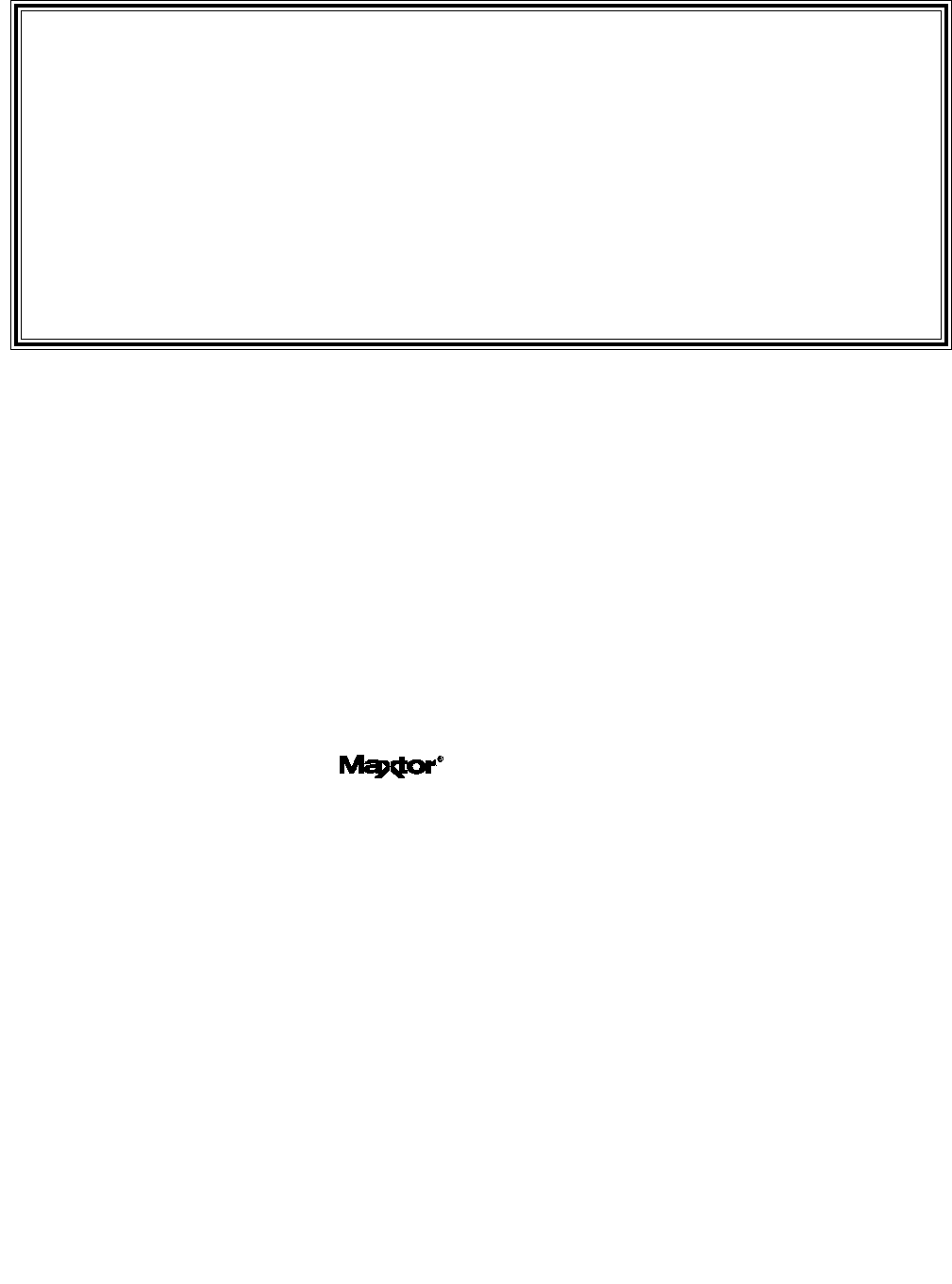
- DiamondMax™ 3400 1
- Revisions Manual No. 1399 2
- Introduction 4
- Conventions 5
- Product Description 6
- Product Features 7
- Cache Management 9
- Major HDA Components 10
- 4092 Cylinder Limitation 11
- Subsystem Configuration 11
- Jumper Location/Configuration 11
- Product Specifications 12
- Physical Dimensions 13
- EPA Energy Star Compliance 14
- Environmental Limits 14
- Power Requirements (Average) 14
- Power Mode Definitions 14
- Reliability Specifications 15
- Shock and Vibration 15
- Safety Regulatory Compliance 16
- Handling and Installation 17
- Unpacking and Inspection 18
- Repacking 19
- Physical Installation 19
- Before You Begin 20
- System Hardware Requirements 21
- BIOS Requirements 21
- Larger than 8.4 GB 21
- Hard Drive Identification 22
- Systems Using Cable Select 23
- Mounting Drive in System 24
- Attaching System Cables 25
- Attaching Interface 25
- System Setup 26
- INSTALLATION 27
- Hard Drive Preparation 28
- System/Drive Information 29
- System Hangs During Boot 30
Inhaltsverzeichnis
DiamondMax™ 340091360D8, 91190D7, 91020D6, 90845D590680D4, 90510D3, 90340D2All material contained herein Copyright © 1998 Maxtor Corporation.DiamondMa
PRODUCT DESCRIPTION2 – 5Major HDA ComponentsDrive MechanismA brush-less DC direct drive motor rotates the spindle at 5,400 RPM (±0.1%). The dynamicall
PRODUCT DESCRIPTION2 – 6NOITARUGIFNOCREPMUJ05J84J64J44J24JevalS/retsaM*metsysevirdelgnisnievirdylnO*metsysevirdlaudnievirdretsaMmetsysevirdlaudnievird
PRODUCT SPECIFICATIONS3 – 7SECTION 3Product SpecificationsModels and CapacitiesPerformance Specifications8D063197D091196D020195D548094D086093D015092D0
PRODUCT SPECIFICATIONS3 – 8Physical DimensionsFigure 3 - 1Outline and Mounting DimensionsRETEMARAPDRADNATSCIRTEMthgieHhcni20.1sretemillim9.52htgneLseh
PRODUCT SPECIFICATIONS3 – 9Power Requirements (Average)Power Mode DefinitionsSpin-upThe drive is spinning up following initial application of power an
PRODUCT SPECIFICATIONS3 – 10Reliability SpecificationsAFR< 1.7% The annualized average failure rate (AFR) applies to the period priorto the expirat
PRODUCT SPECIFICATIONS3 – 11EMC/EMIRadiated Electromagnetic Field Emissions - EMC ComplianceThe hard disk drive mechanism is designed as a subassembly
INSTALLATION4 – 12SECTION 4Handling and InstallationPre-formatted DriveThis Maxtor hard drive has been formatted at the factory. Do not use a low-leve
INSTALLATION4 – 13Unpacking and InspectionRetain any packing material for reuse. Inspect the shipping container for evidence of damage in transit. Not
INSTALLATION4 – 14Figure 4 - 2Single Pack Shipping Container (Option A)Figure 4 - 3Single Pack Shipping Container (Option B)RepackingIf a Maxtor drive
Revisions Manual No. 1399VER.ONCENOITCESNOITPIRCSED ETADAC61097llA.esaelerlaitinI 89/92/50
INSTALLATION4 – 151Before You BeginIMPORTANT – PLEASE READ!Please read this Installation Sheet completely before installing the Maxtor hard drive. It
INSTALLATION4 – 162Hardware, Software and BIOS RequirementsSystem Hardware RequirementsMaxtor does not recommend installing drives greater than 8.4 GB
INSTALLATION4 – 173Hard Drive IdentificationIDE stands for Integrated Drive Electronics and EIDE is Enhanced IDE. The IDE or EIDE interface isdesigned
INSTALLATION4 – 18Before installing the drive in the computer, you must determine how the jumpers on the Maxtor hard driveare to be set for your syste
INSTALLATION4 – 194Mounting Drive in SystemTurn the computer OFF, disconnect the power cord and remove the cover. Refer to the computer user’smanual f
INSTALLATION4 – 206Attaching System CablesThe computer system the Maxtor hard drive is being installed in will have its own cable placement andconnect
INSTALLATION4 – 21The following procedures are designed for systems using the DOS 5.0 (or higher) or Windows 95 operatingsystems. For other operating
INSTALLATION4 – 22Note: Newer systems will typically display a message (e.g., press DEL to Enter Setup) identifying how toaccess the SETUP (BIOS) prog
INSTALLATION4 – 238Hard Drive PreparationTo finish the installation, the drive must be partitioned and formatted. Hard drive partitioning and formatti
INSTALLATION4 – 24System/Drive InformationThe first time MaxBlast installation software is run, it will display information in a format similar to the
Before You BeginThank you for your interest in the Maxtor DiamondMax™ 3400 AT hard disk drives. This manual providestechnical information for OEM eng
INSTALLATION4 – 25How to Obtain MaxBlast SoftwareIf a MaxBlast software installation diskette was not included with the hard drive, the software may b
DIAMONDMAX 3400 – INTRODUCTION1 – 4SECTION 1IntroductionMaxtor CorporationMaxtor Corporation has been providing high-quality computer storage products
DIAMONDMAX 3400 – INTRODUCTION1 – 5ConventionsIf there is a conflict between text and tables, the table shall be accepted as being correct.Key WordsTh
PRODUCT DESCRIPTION2 – 1SECTION 2Product DescriptionMaxtor DiamondMax™ 3400 AT disk drives are 1-inch high, 3.5-inch diameter random access storage de
PRODUCT DESCRIPTION2 – 2Product FeaturesFunctional / InterfaceMaxtor DiamondMax™ 3400 hard drives contain all necessary mechanical and electronic part
PRODUCT DESCRIPTION2 – 3Logical Block AddressingThe Logical Block Address (LBA) mode can only be utilized in systems that support this form of transla
PRODUCT DESCRIPTION2 – 4Cache ManagementBuffer SegmentationThe data buffer is organized into two segments: the data buffer and the micro controller sc
 (69 Seiten)
(69 Seiten)







Kommentare zu diesen Handbüchern